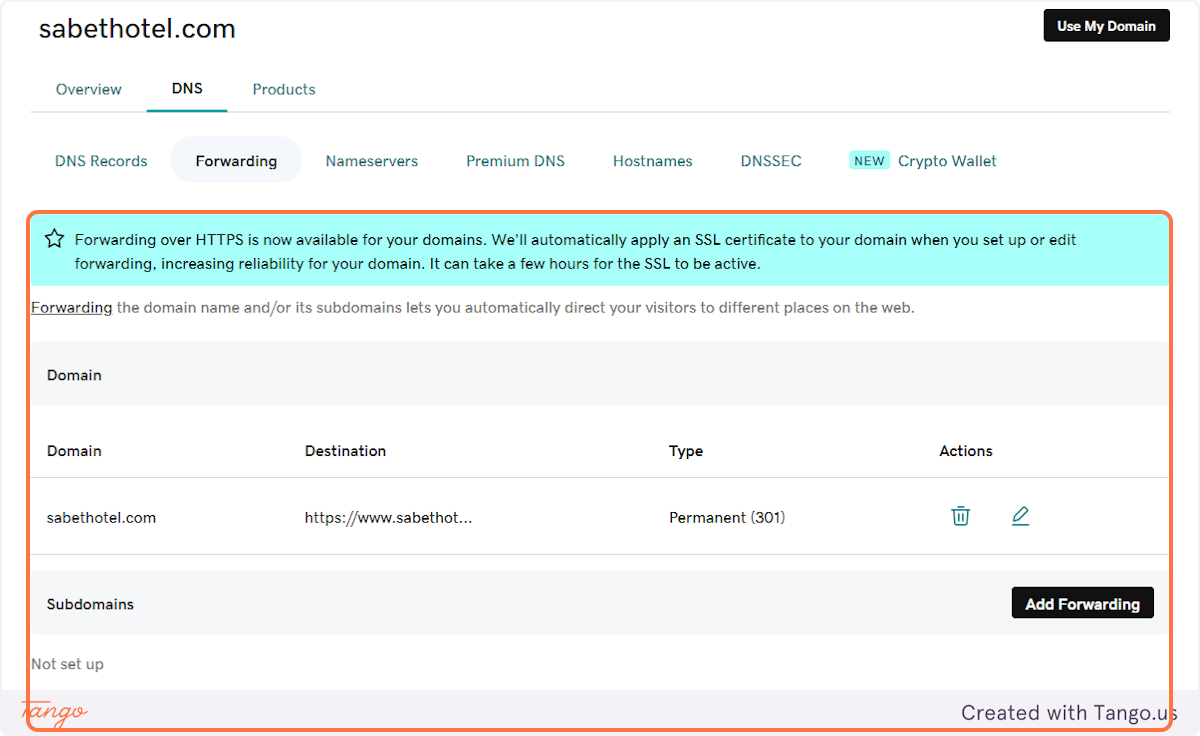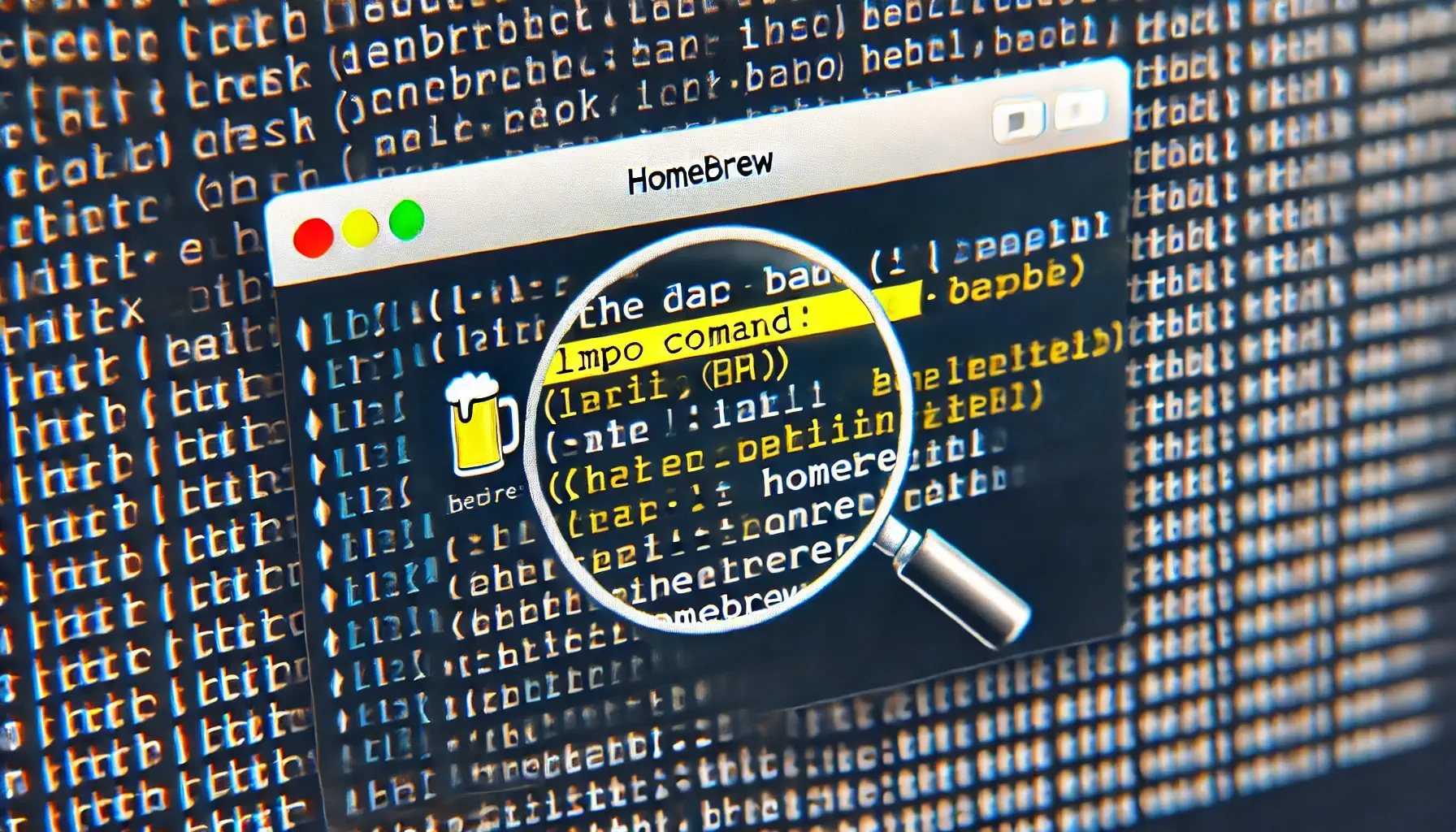When you set up a website, one of the decisions you’ll face is whether to use the “www” prefix or not. For example, should your website be accessible at example.com or www.example.com? While either option works, it’s crucial to ensure that both URLs don’t lead to duplicate content issues. The best practice is to redirect your naked domain (the version without “www”) to the www version. Let’s explore why this is important and how you can set it up.
Why Redirect Your Naked Domain to WWW?
-
Consistency and Branding: Using a single domain format ensures that users always see the same URL in their browser’s address bar, reinforcing your brand.
-
Avoid Duplicate Content: If both example.com and www.example.com serve the same content, search engines might penalize your site for duplicate content. Redirecting the naked domain to the www version avoids this issue.
-
Cookie Handling: Some web applications handle cookies differently depending on whether you’re using the naked domain or the www version. Redirecting helps maintain consistent behavior across your site.
-
Security: When implementing SSL/TLS certificates, handling the www version is often simpler, and a redirect ensures your site is always secure under the same domain.
How to Redirect a Naked Domain to WWW
If your domain is registered and hosted with GoDaddy, you can easily set up a redirect from the naked domain to the www version using GoDaddy’s built-in tools. Here’s how:
1. Click on My Account
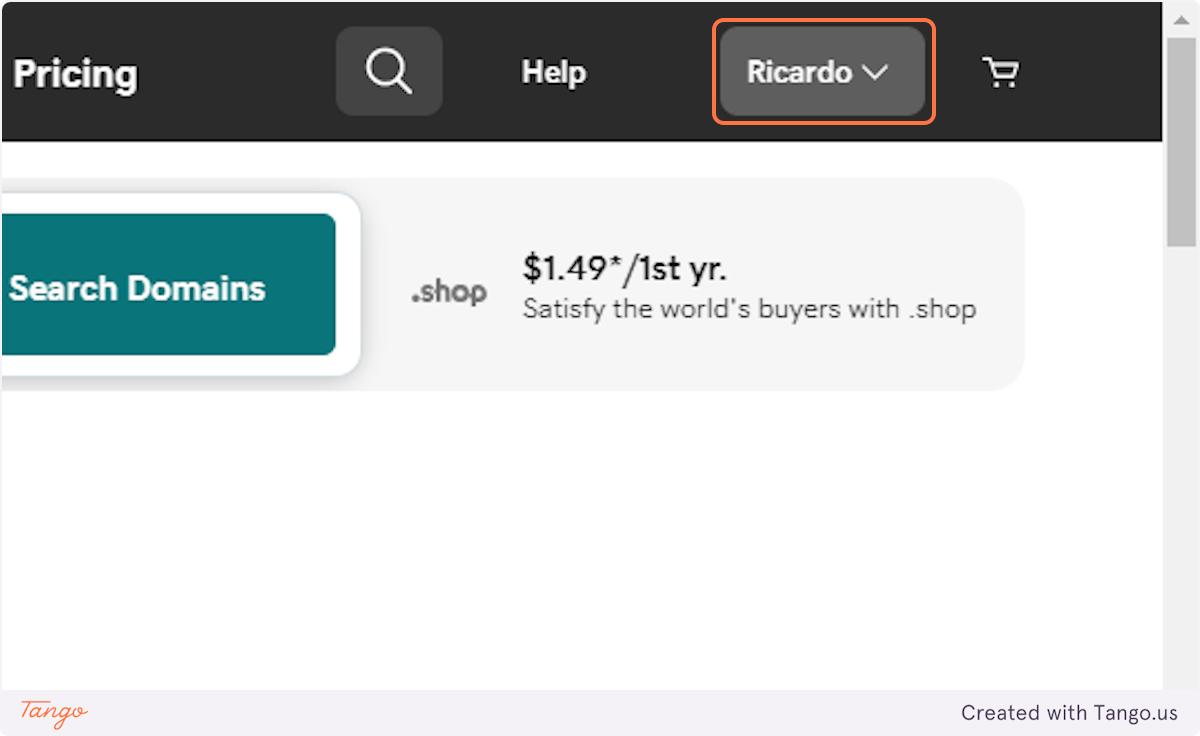
2. Click on My Products
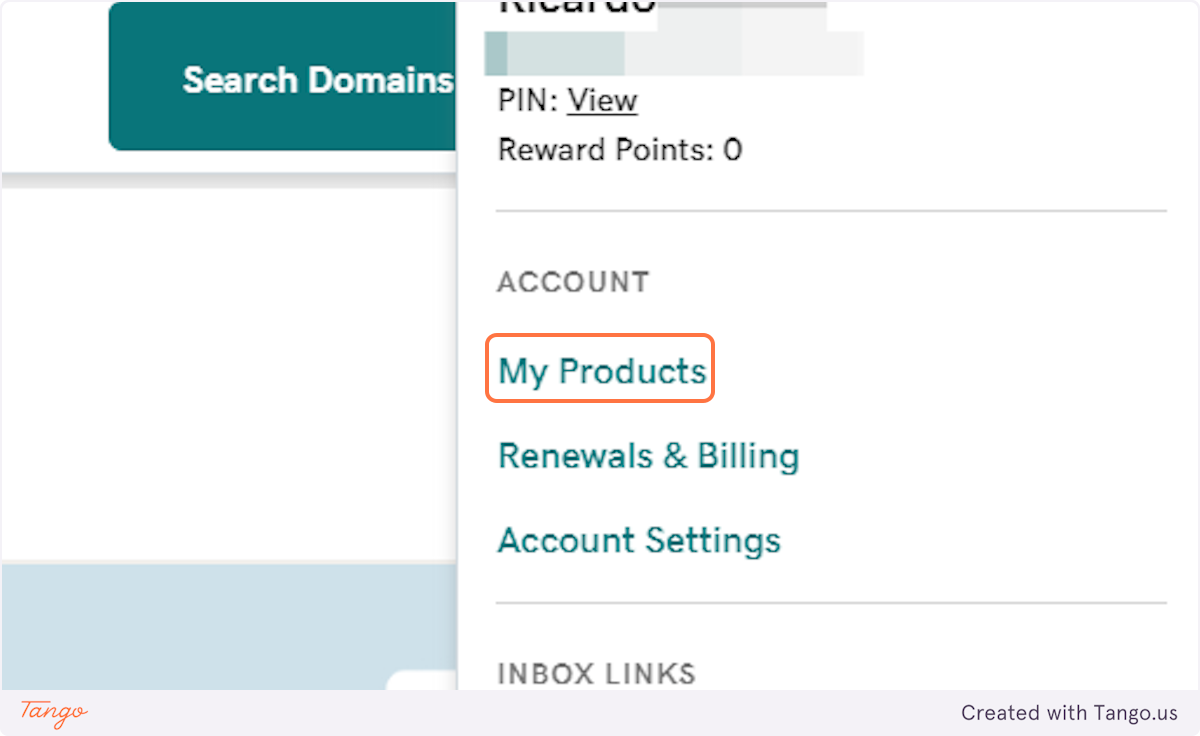
3. Click on Domains
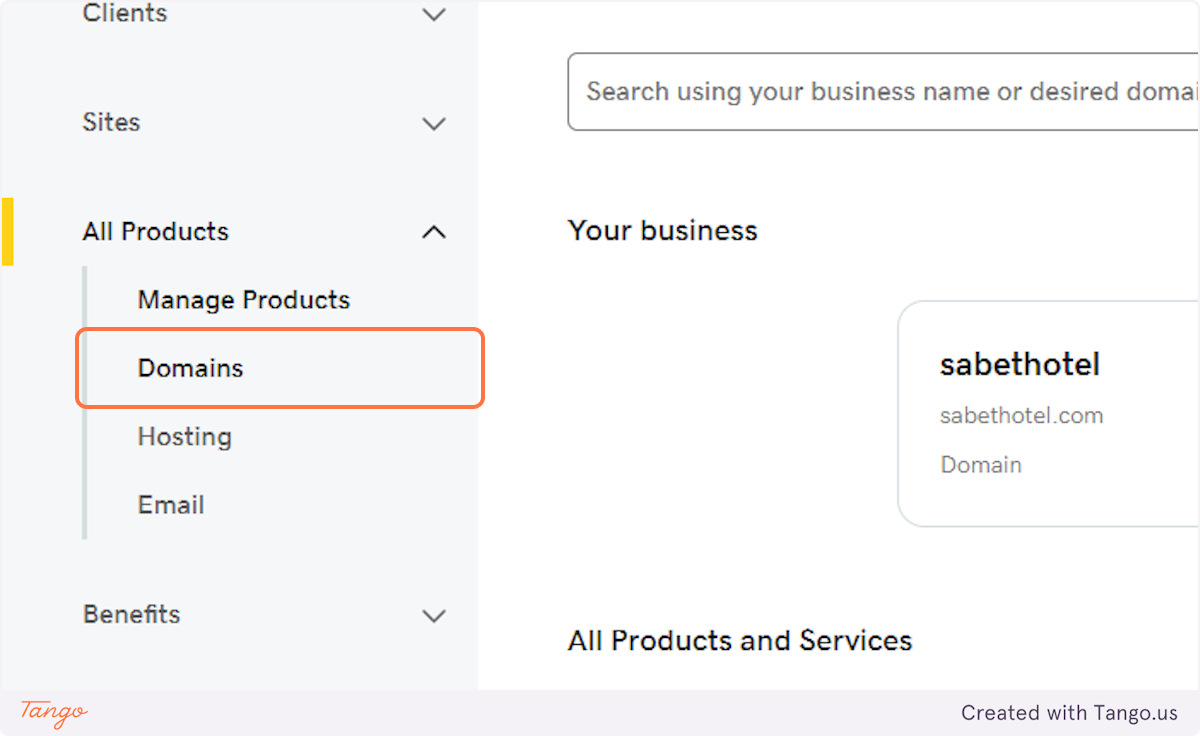
4. Click on sabethotel.com
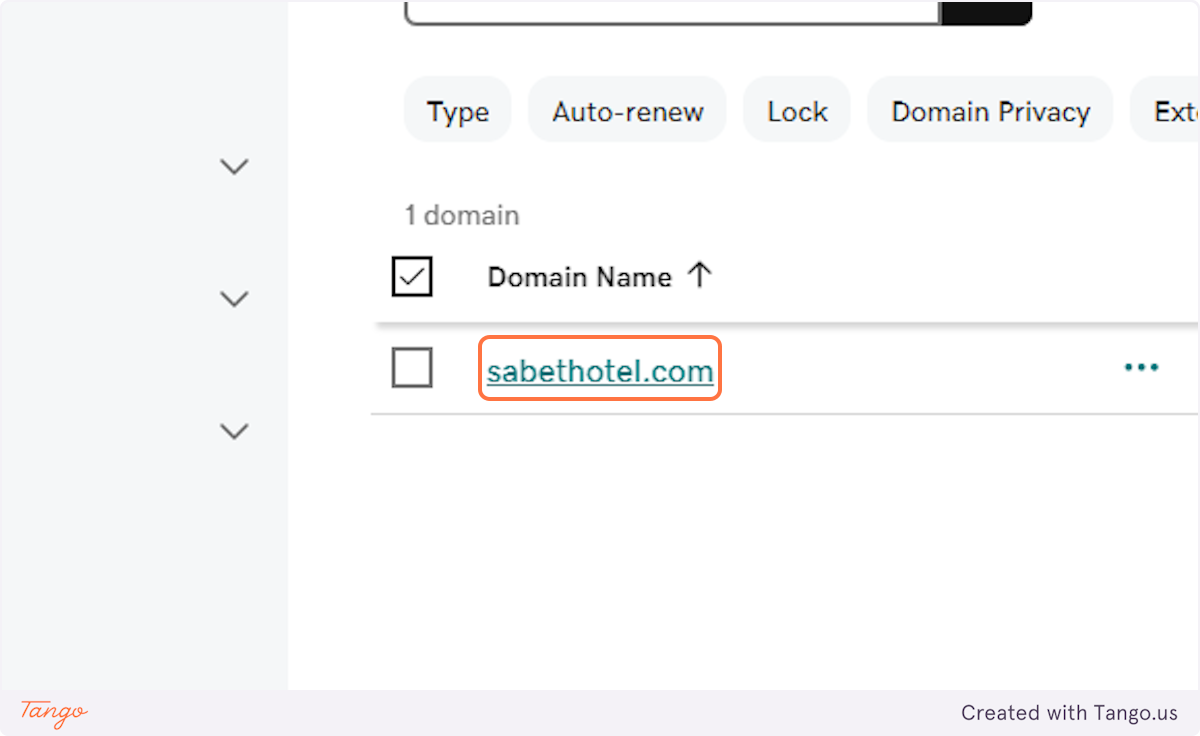
5. Click on DNS
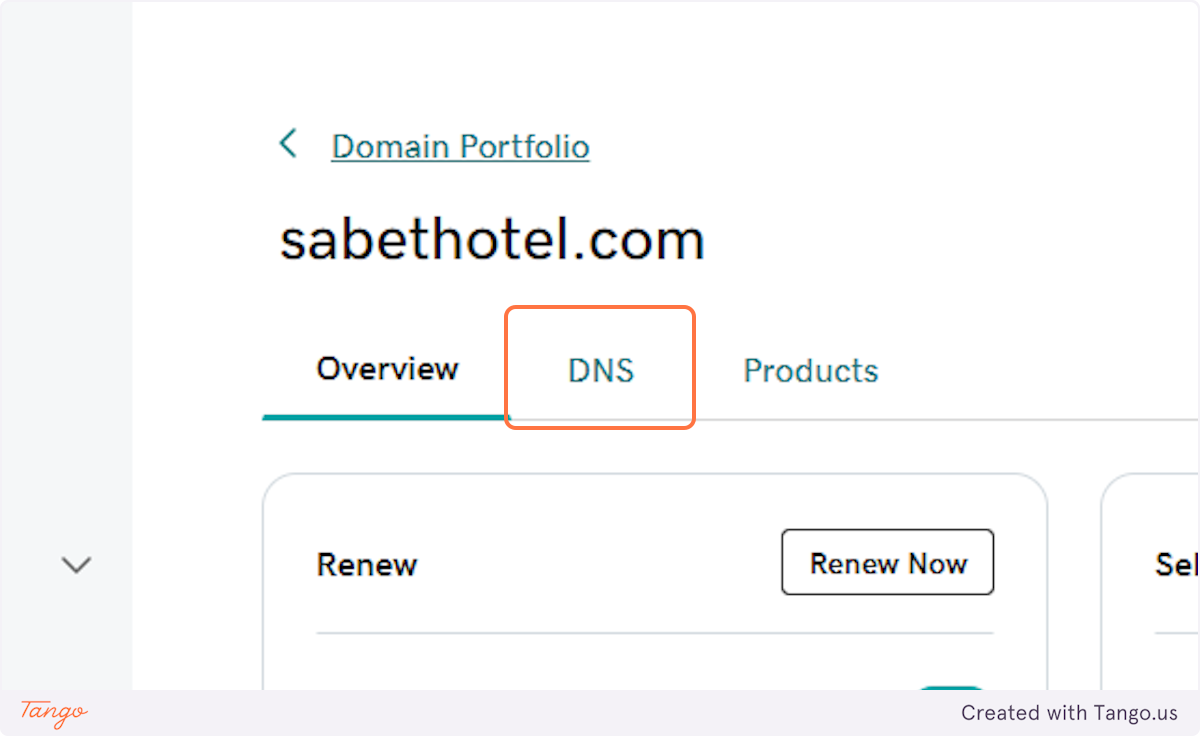
6. Click on Forwarding
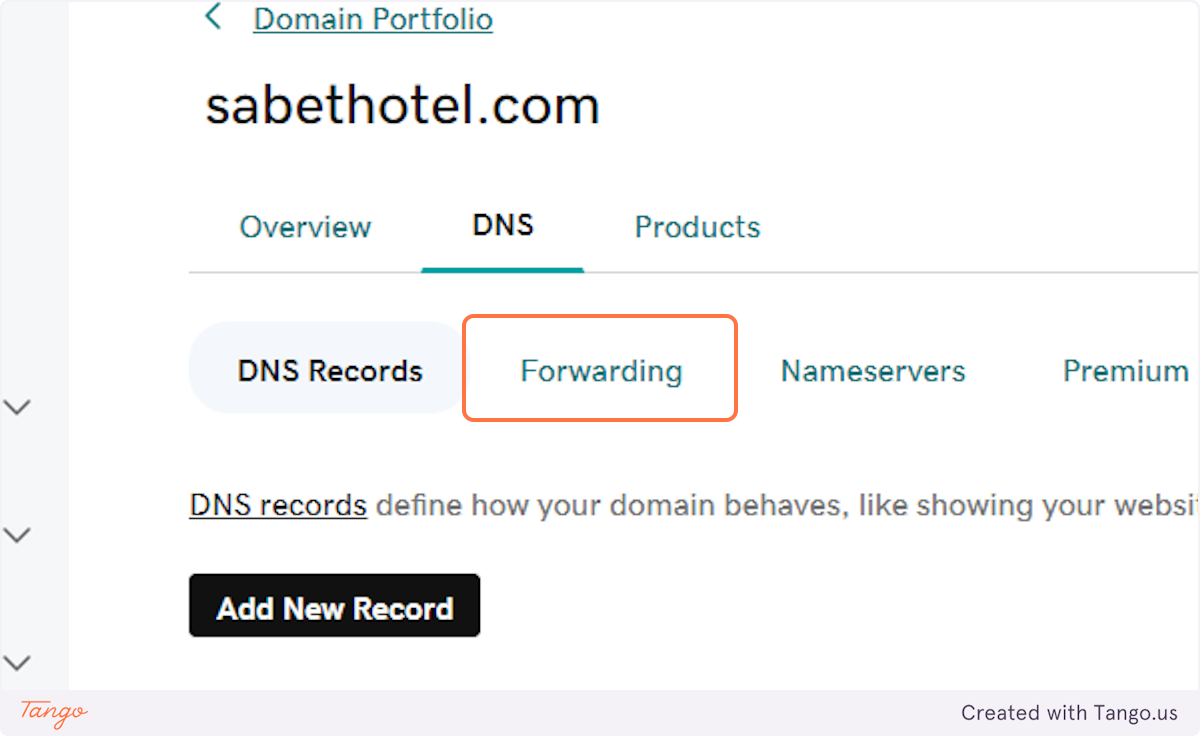
7. Click on Add Forwarding
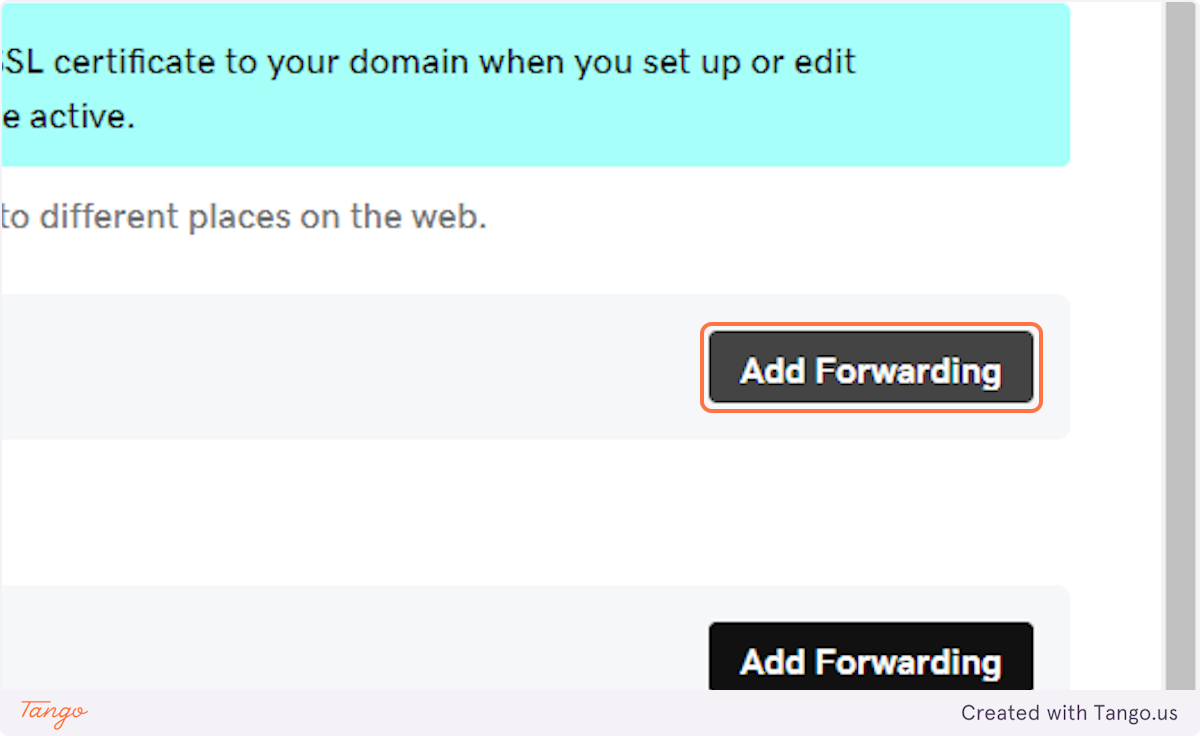
8. Select https://
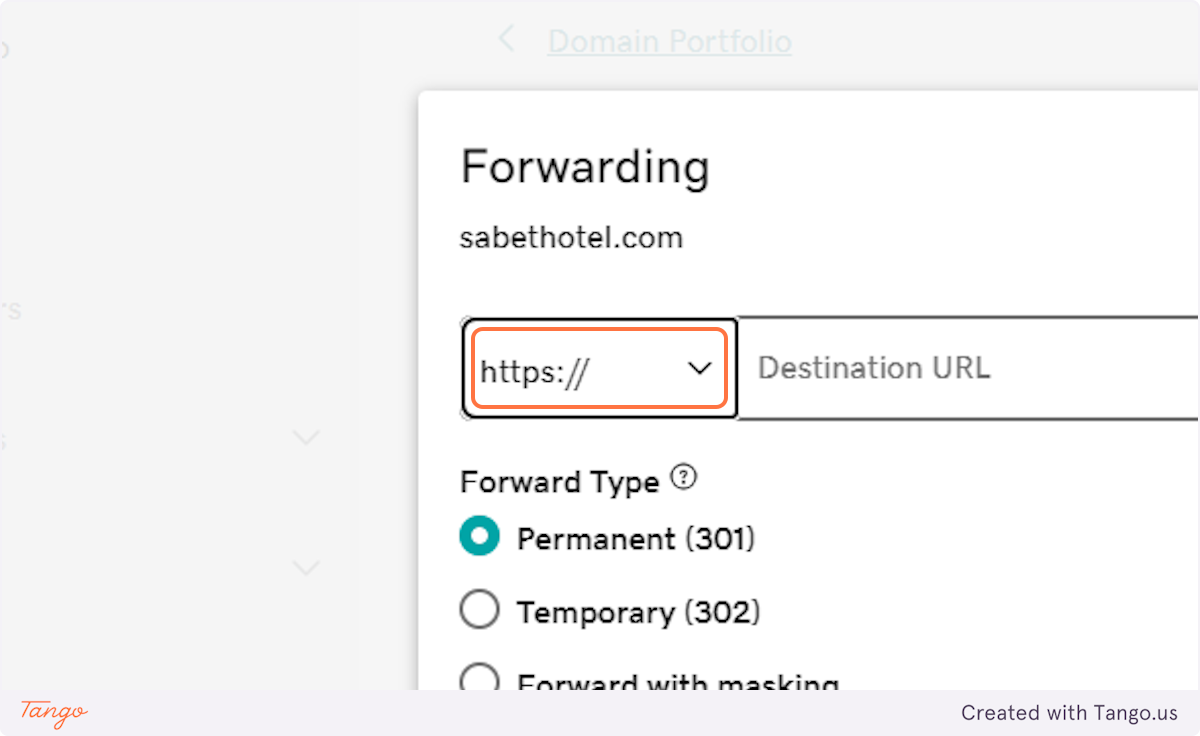
9. Type “www.sabethotel.com”
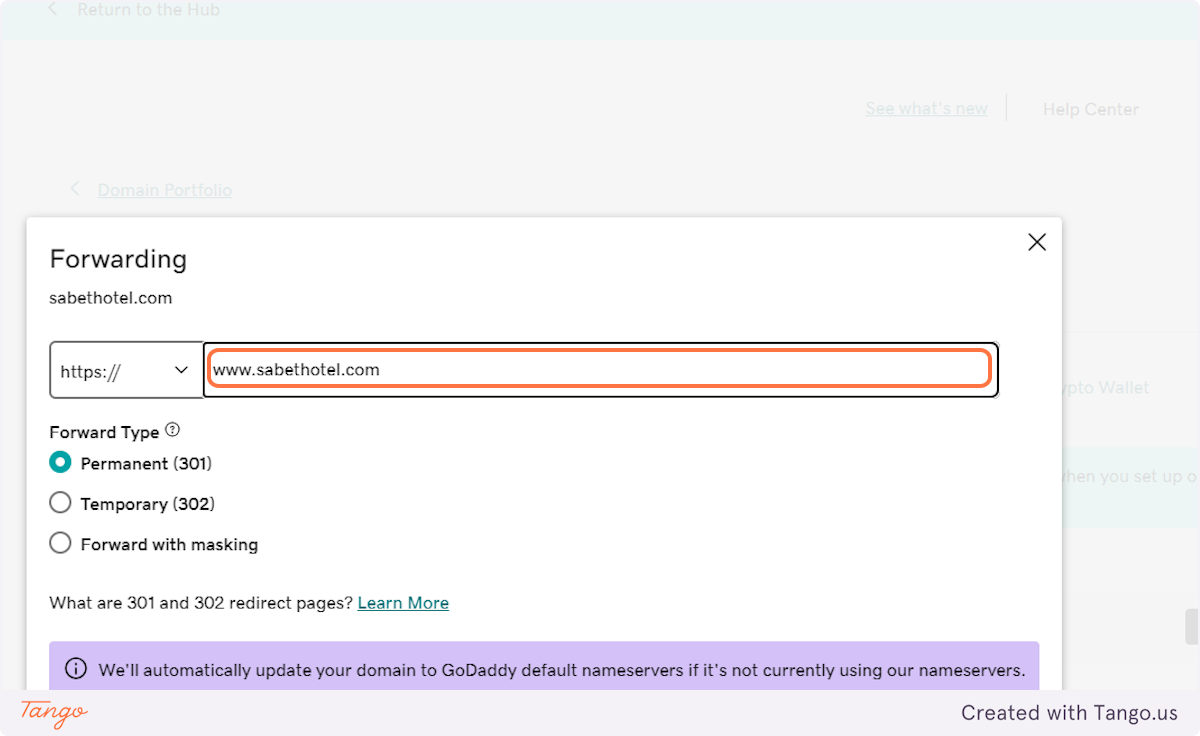
10. Click on Save
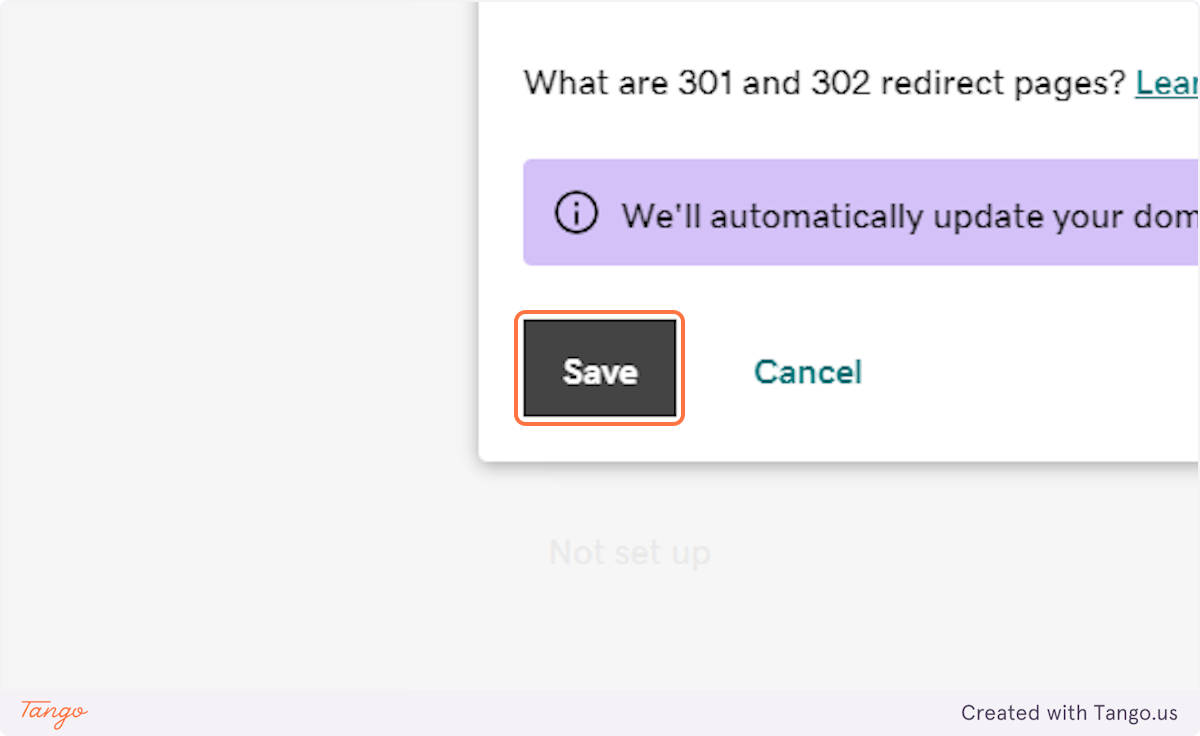
11. Look at your saved forwarding