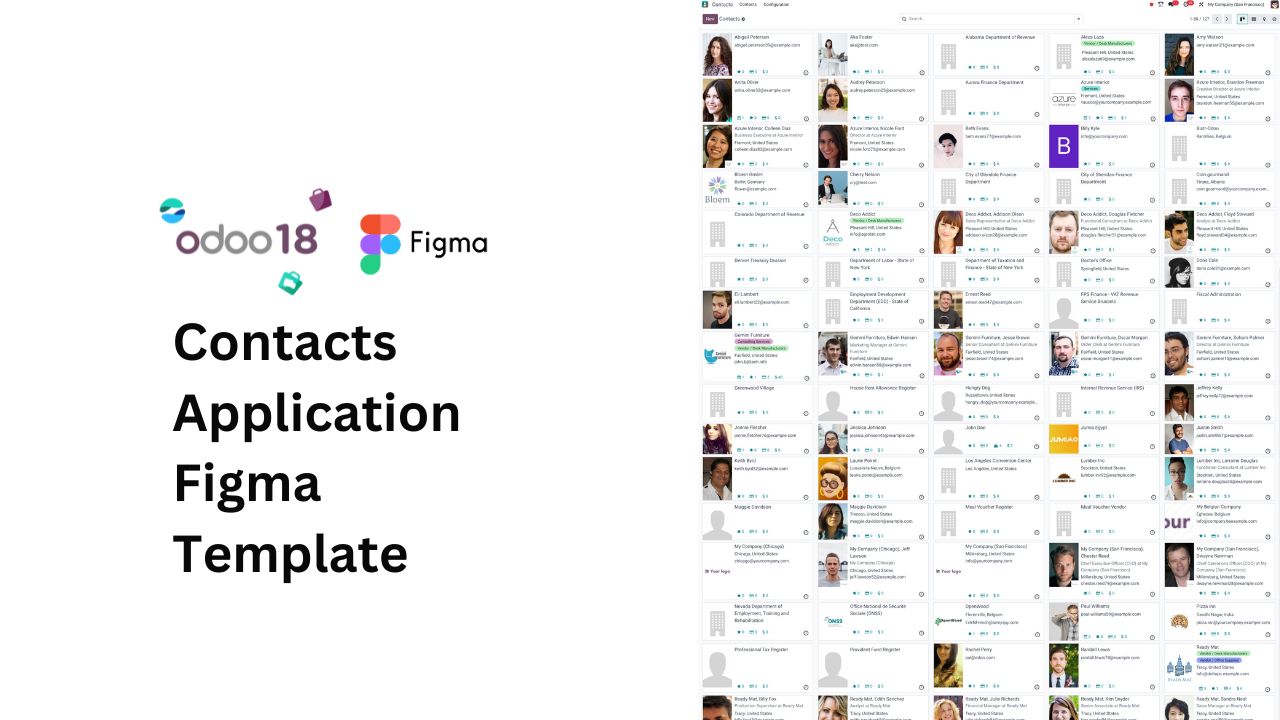In this post, we’ll take a closer look at the pros and cons of Netlify Analytics, what it can track, and whether it’s worth the $9 per month fee. Plus, we’ll explore a few alternative tools that might suit your needs better.
What does Netlify Analytics measure
- Pageviews
- Unique visitors
- Top locations
- Top pages
- Top Sources
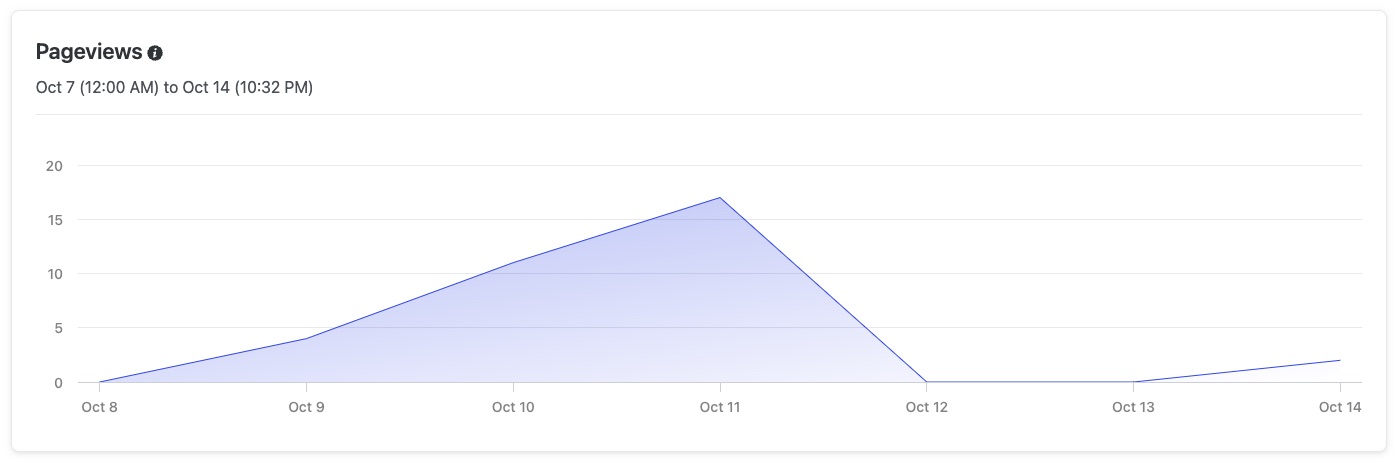 Pageviews
Pageviews
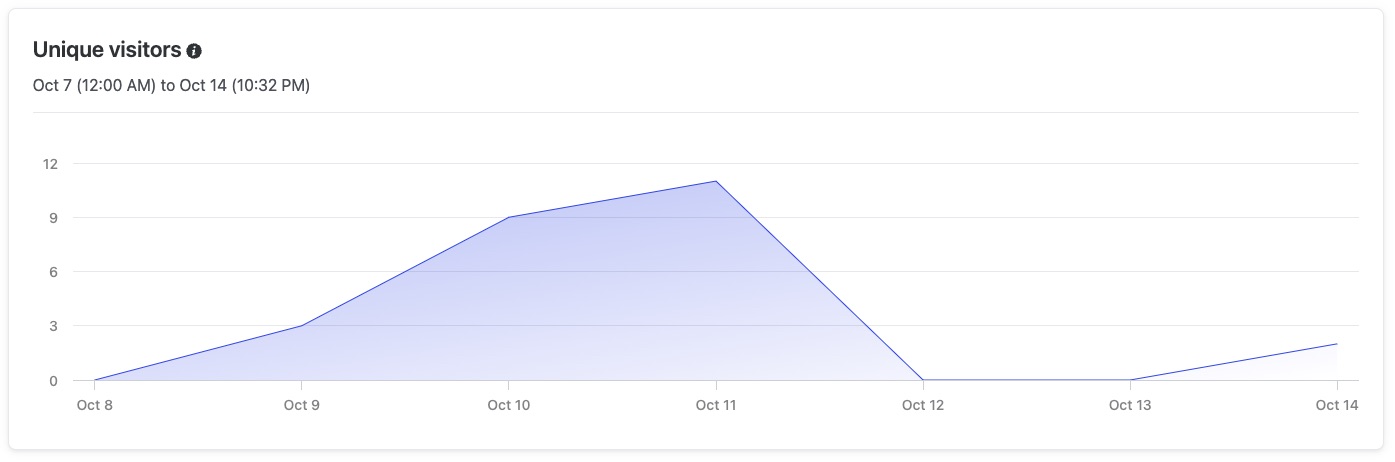 Unique visitors
Unique visitors
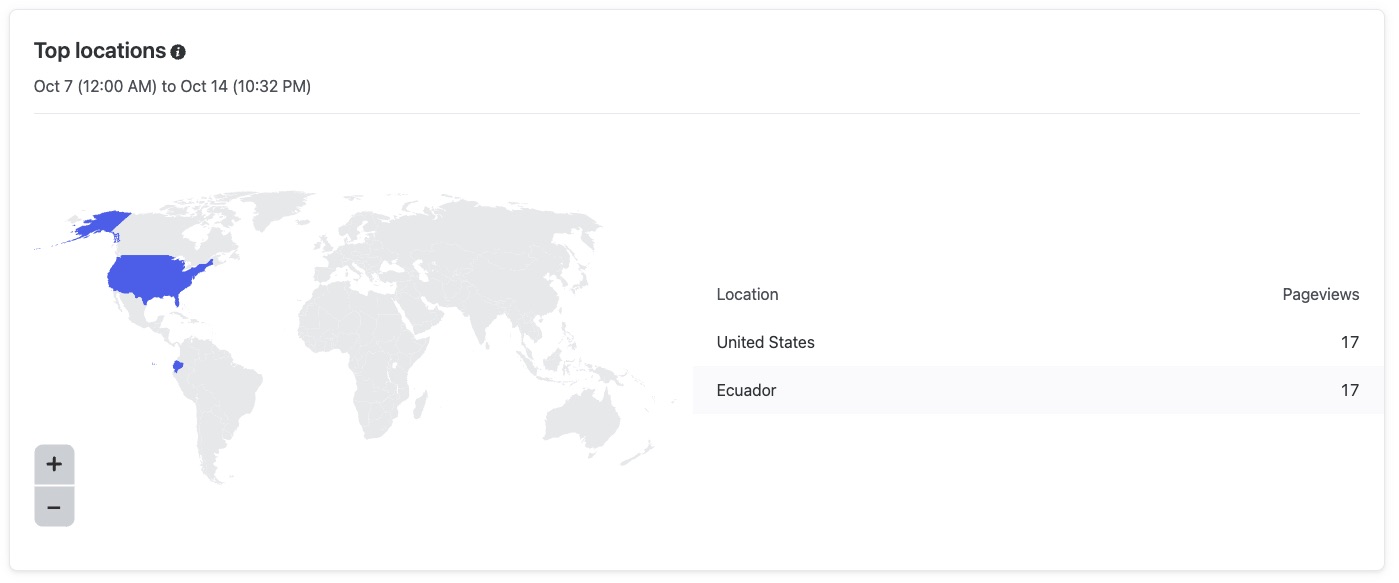 Top Locations
Top Locations
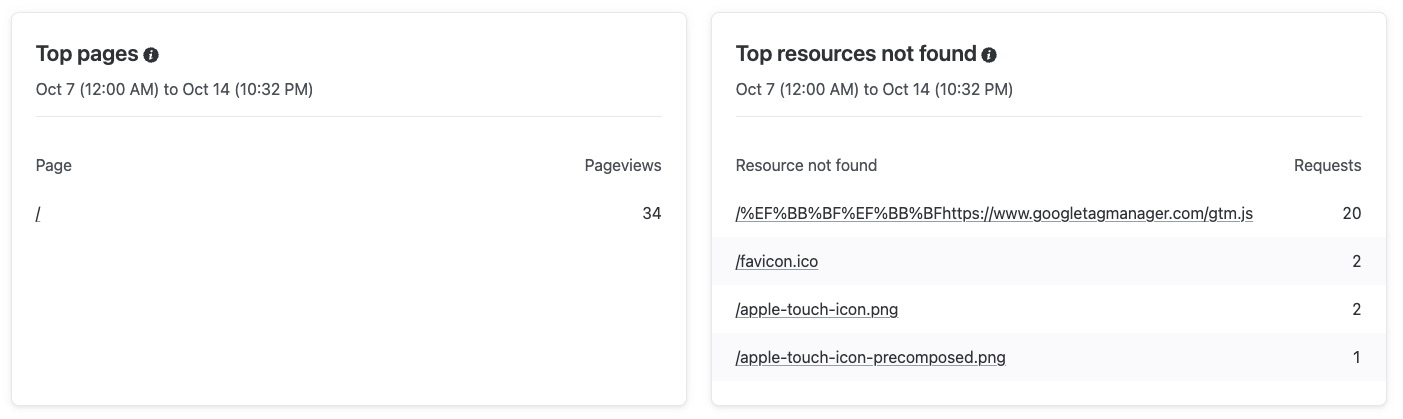 Top Pages & Top Resources not found
Top Pages & Top Resources not found
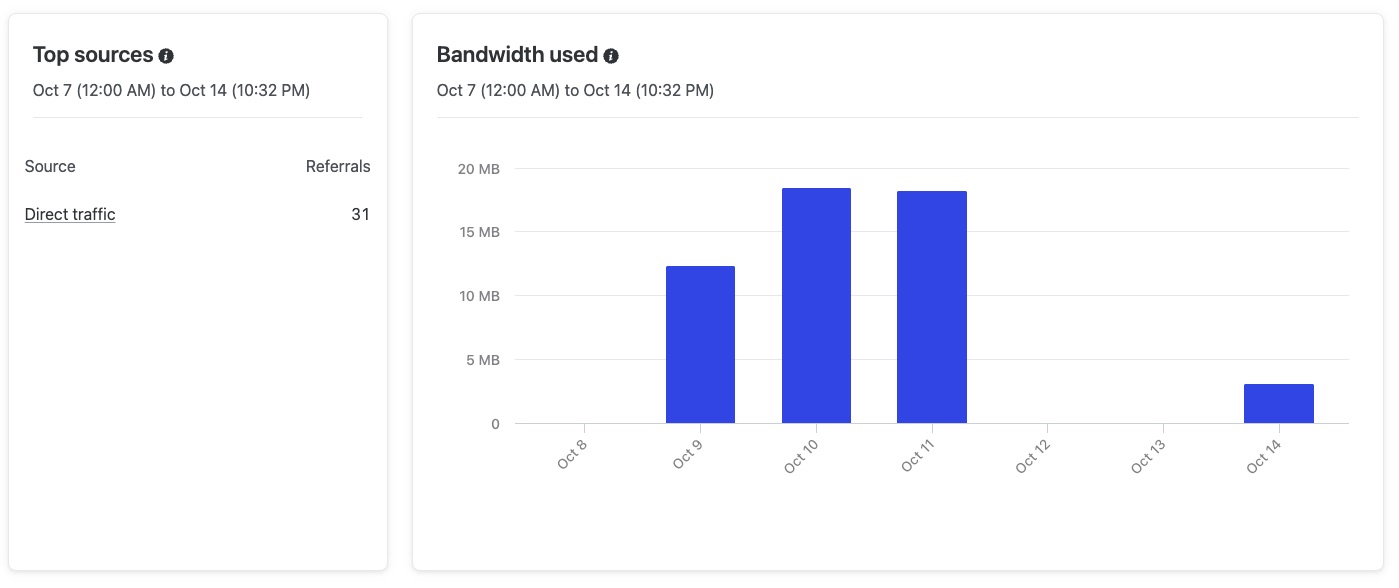 Top Sources & Bandwidth used
Top Sources & Bandwidth used
What’s Great About Netlify Analytics
⚡ Easy Setup
One of the best features of Netlify Analytics is how easy it is to set up. You don’t need any additional coding or configuration—just a single click in the Netlify dashboard enables it. This makes it perfect for website owners who don’t want to mess around with complex setups or tracking codes.
🚀 No Impact on Site Performance
Unlike many analytics tools that rely on JavaScript and cookies, Netlify Analytics doesn’t affect your site’s load speed. It works directly from Netlify’s infrastructure, so your site stays fast and responsive, even as it collects useful data.
👽 Privacy-Friendly
For website owners who prioritize user privacy, Netlify Analytics stands out. It collects data without using cookies and tracks users anonymously. This approach not only simplifies GDPR compliance but also respects the privacy of your visitors, making it an ethical choice for tracking.
What’s Missing
Data Limitations
The tool only shows data from the last 30 days, which may be limiting if you need long-term trends or detailed historical analysis.
No Filtering Options
If you want to analyze specific pages or focus on particular time periods, Netlify Analytics doesn’t allow this kind of in-depth filtering.
Missing Key Metrics
For those wanting to measure bounce rate or average time spent on the site, you’re out of luck. These critical metrics are absent.