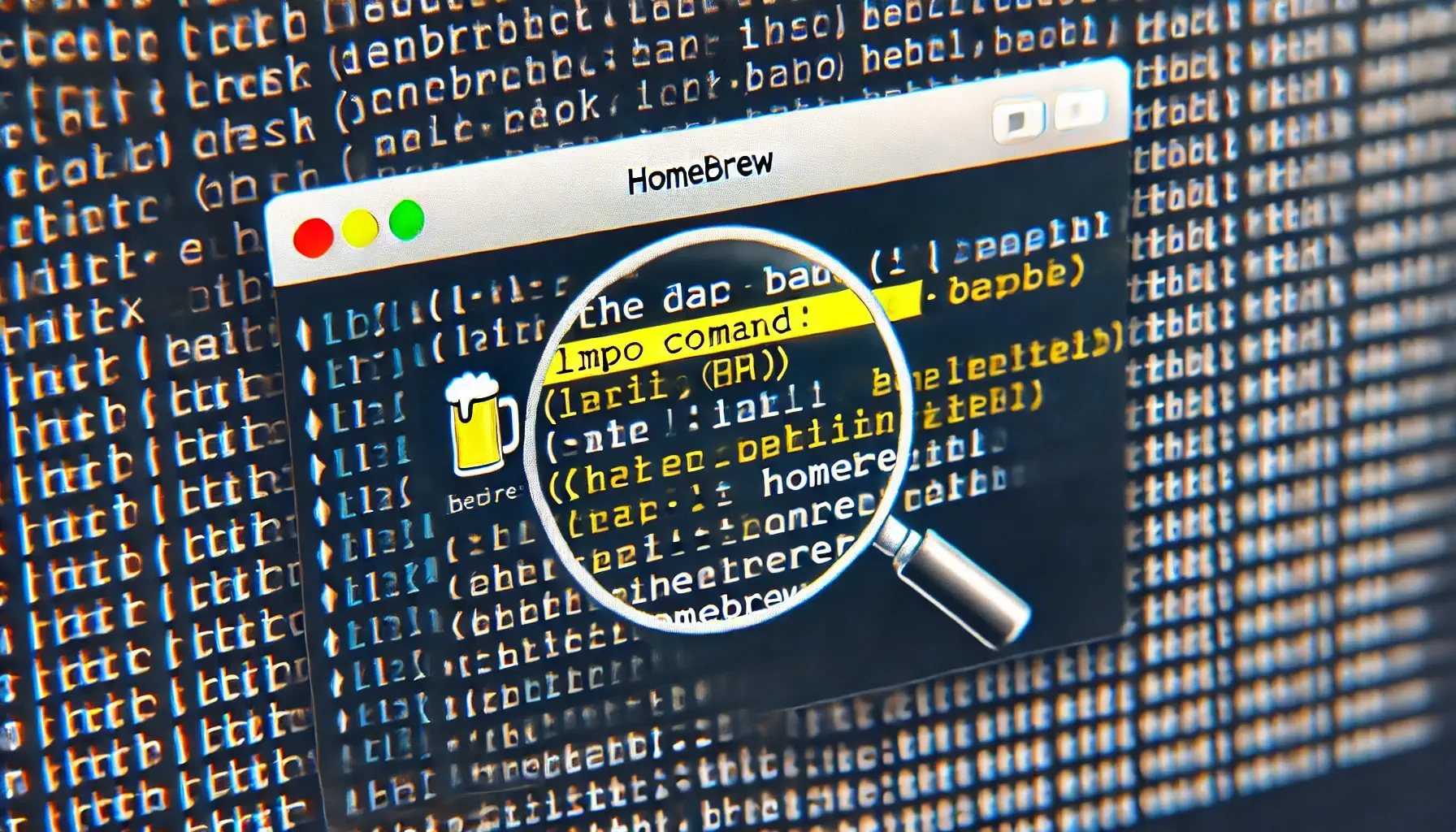Time is a created thing. To say ‘I don’t have time’ is to say ‘I don’t want to.’ — Lao Tzu
What Makes Tomodoro Special?
1. Picture-in-Picture Mode:
One of Tomodoro’s standout features is the picture-in-picture mode. This allows the timer to stay on top of other windows, making it perfect for keeping track of your time without disrupting your workflow. Other timers often fall short in this area, requiring constant switching between apps. With Tomodoro, your focus remains undisturbed.
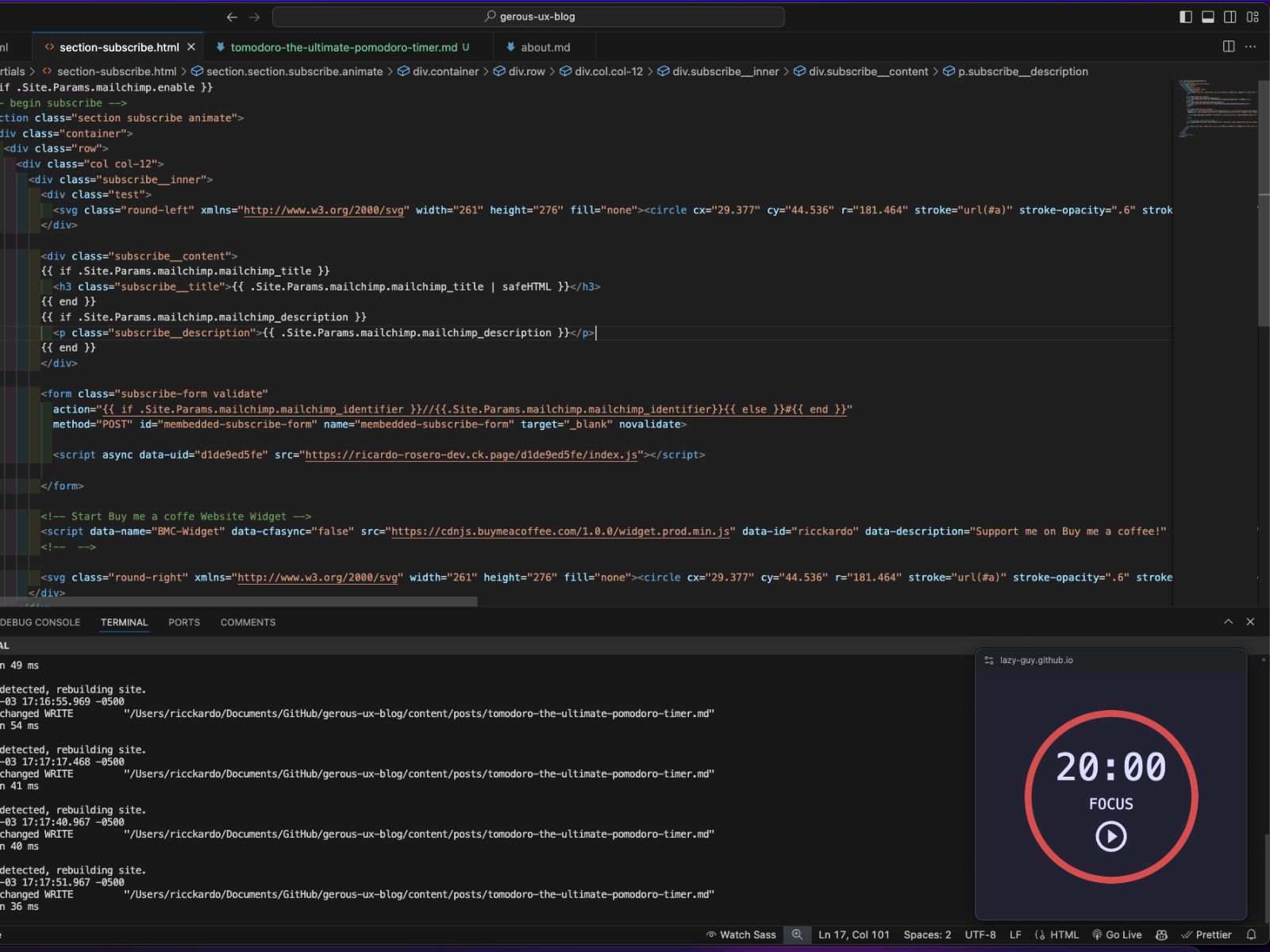 Tomodoro Picture in picture mode
Tomodoro Picture in picture mode
2. Customizable Settings:
Tomodoro offers complete control over your Pomodoro sessions. You can customize the focus time, break durations, and the number of rounds. This flexibility ensures that the timer adapts to your unique productivity needs, whether you prefer a traditional 25-minute focus session or a longer period.
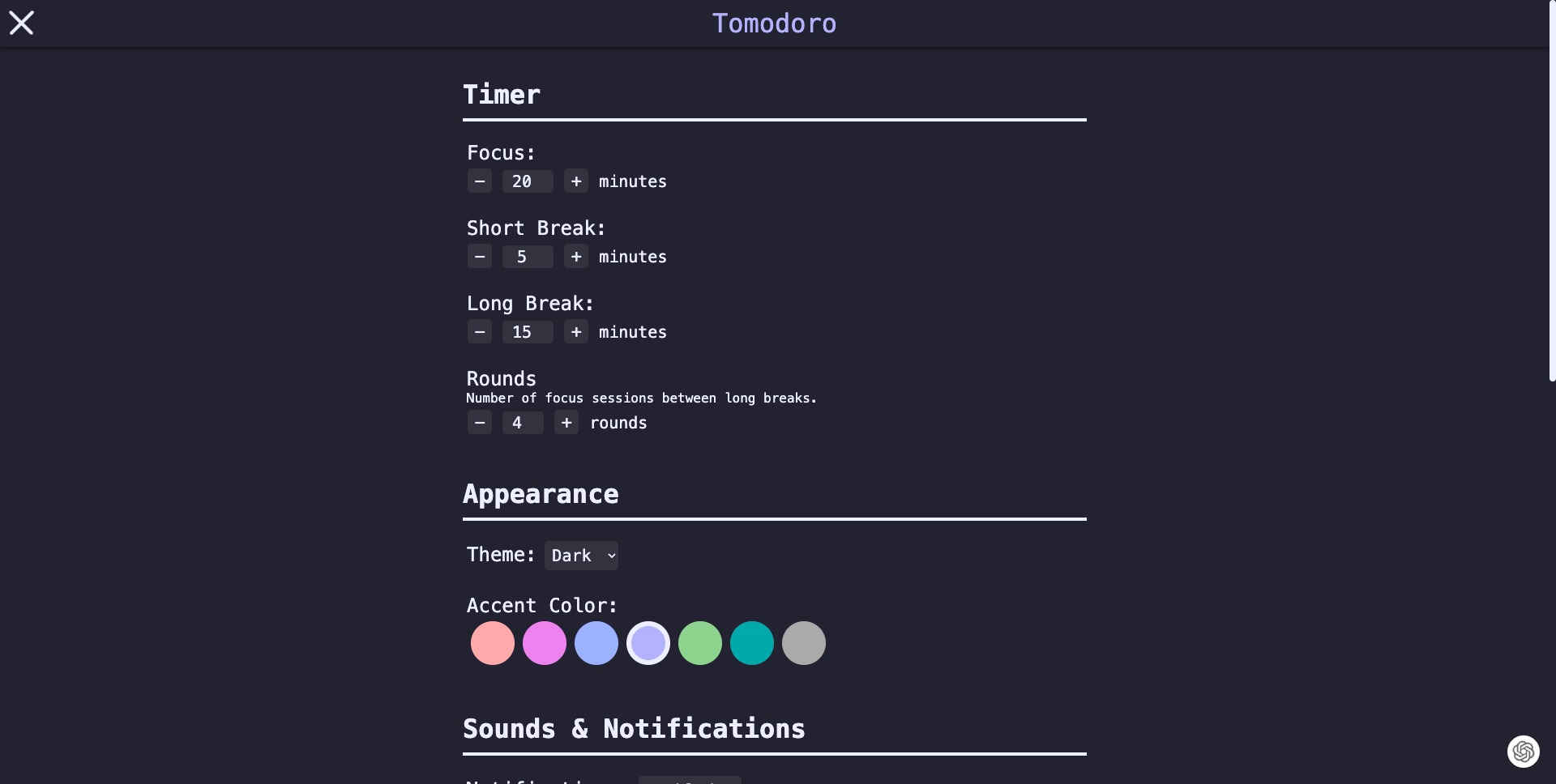
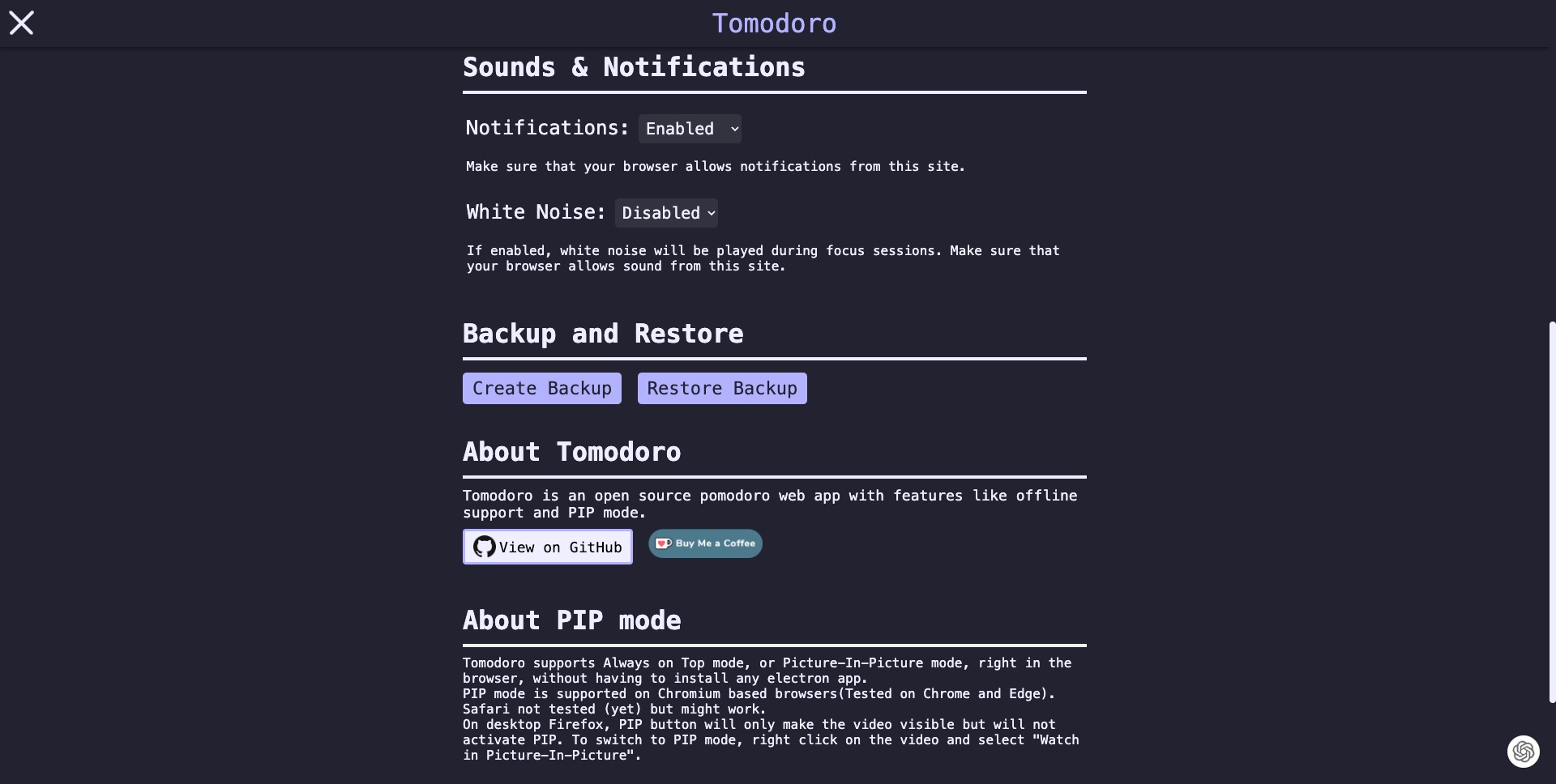
3. Light or Dark Mode:
The app provides the option to switch between light and dark themes, allowing for a comfortable viewing experience no matter your preference. This simple feature enhances usability, especially during late-night work sessions.
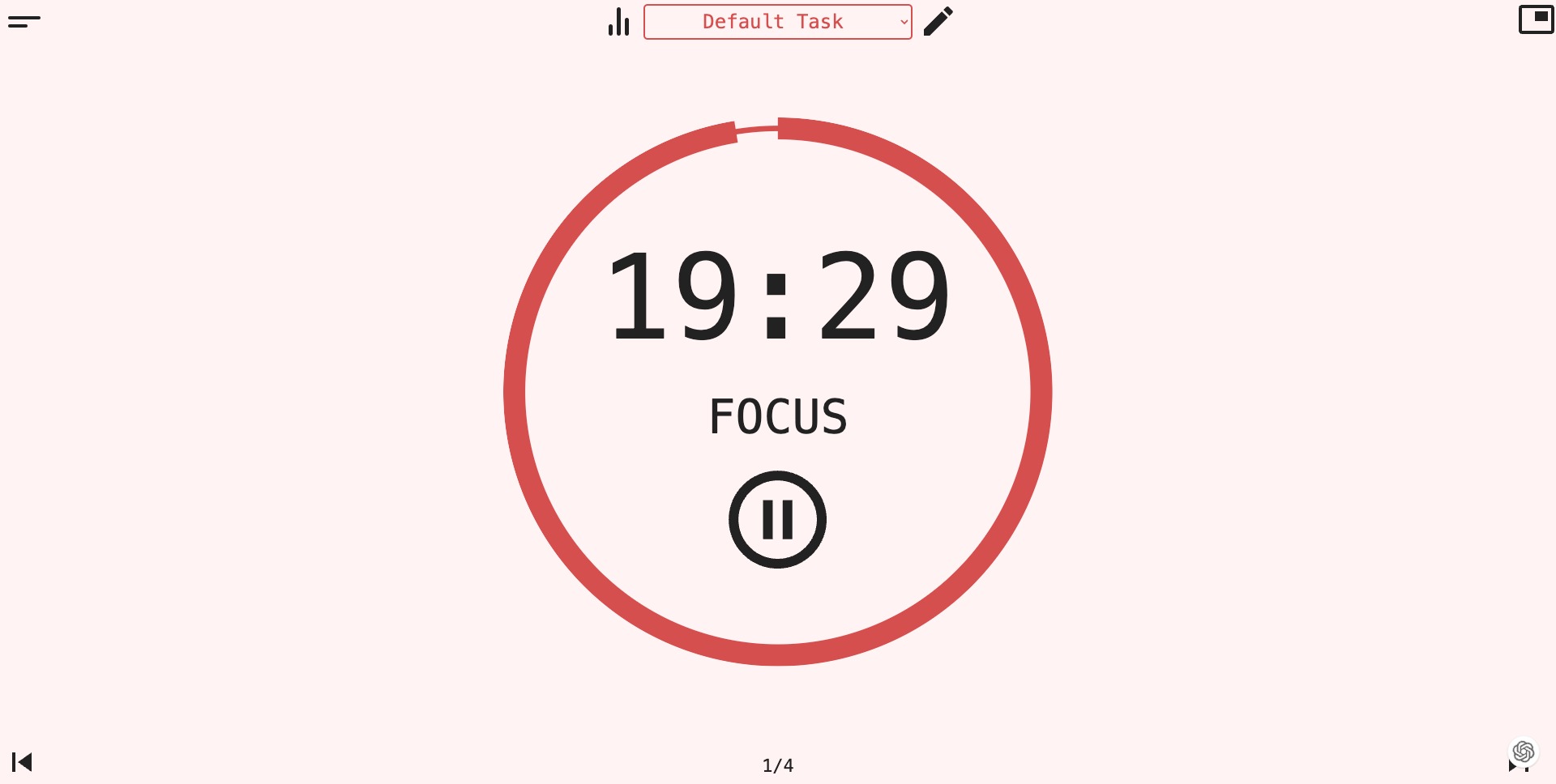
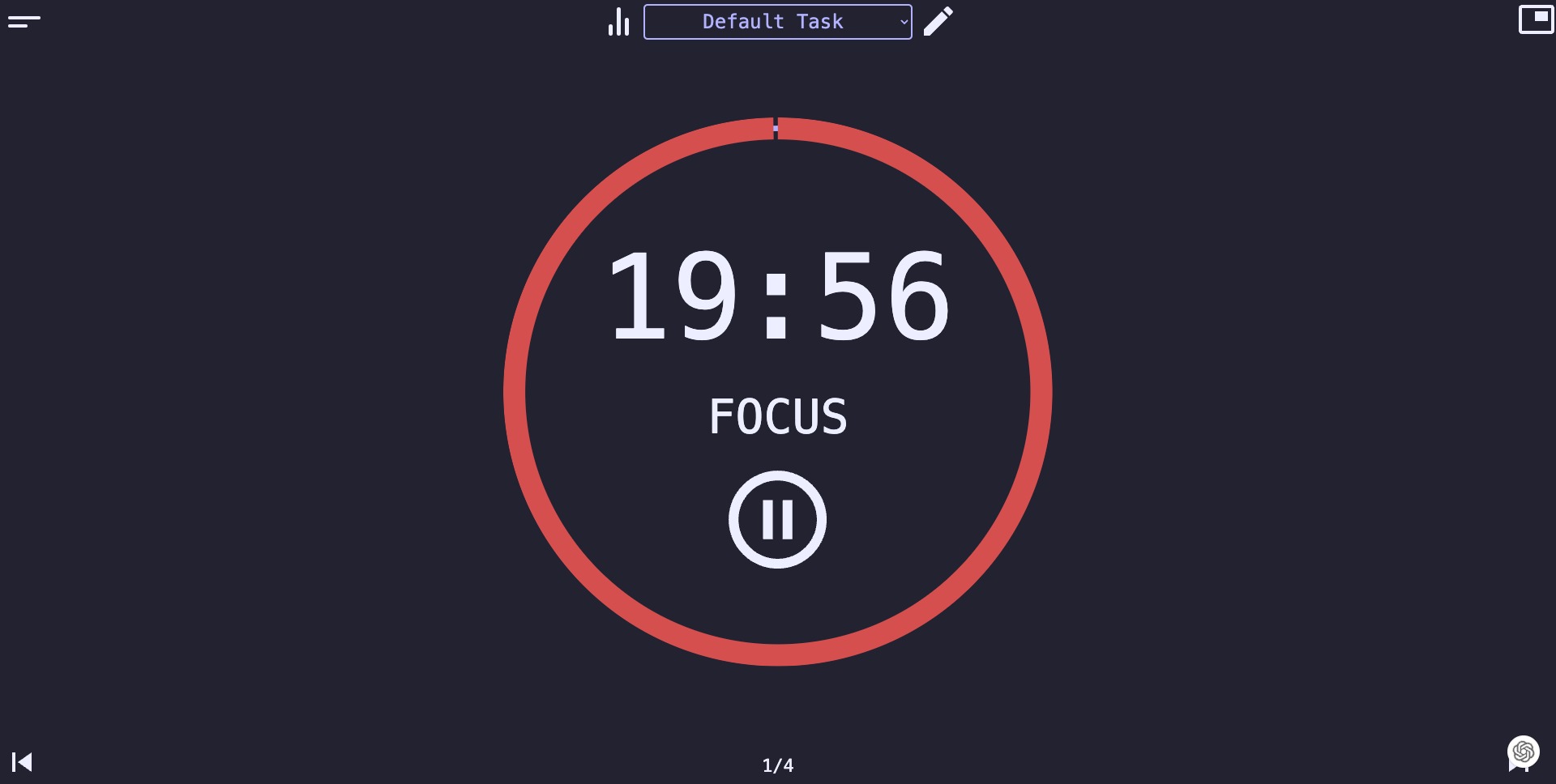
4. Insightful Statistics:
Tomodoro offers complete control over your Pomodoro sessions. You can customize the focus time, break durations, and the number of rounds. This flexibility ensures that the timer adapts to your unique productivity needs, whether you prefer a traditional 25-minute focus session or a longer period.

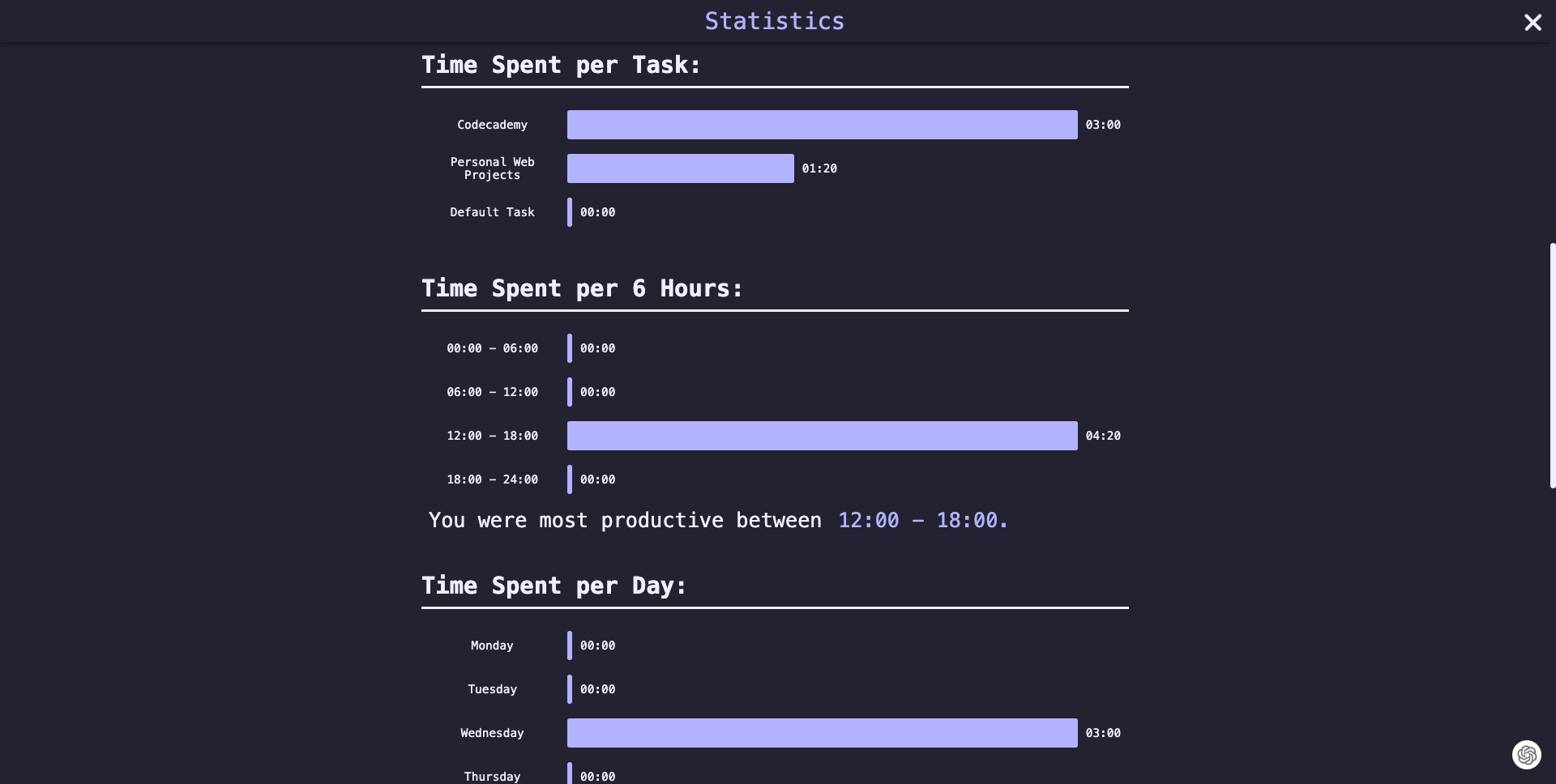
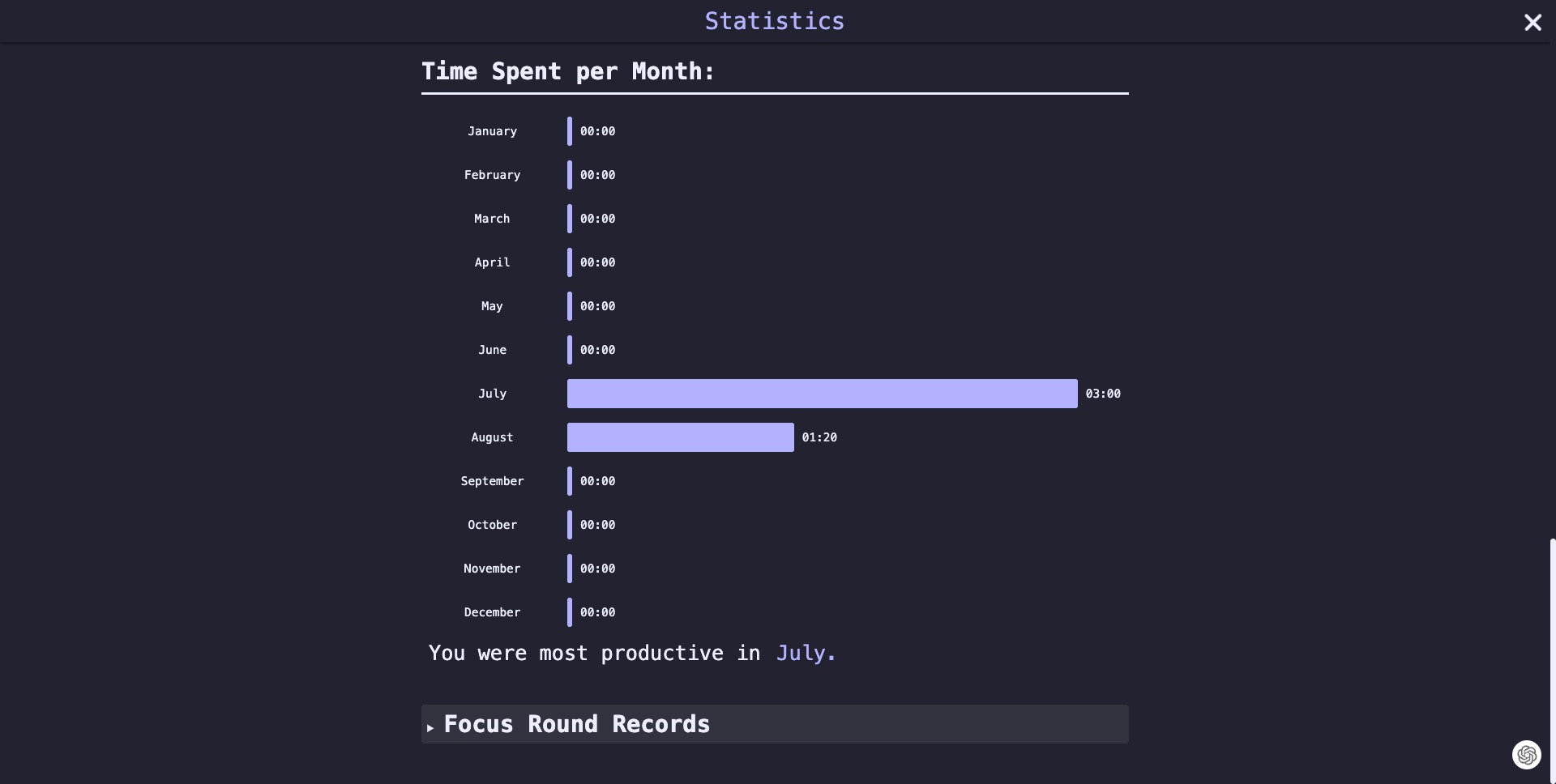
5. It’s Free:
Perhaps the best part about Tomodoro is that it’s completely free. Unlike many productivity tools that come with hefty price tags, Tomodoro offers all its features at no cost, making it accessible to everyone.
How to Get Started with Tomodoro
Using Tomodoro is straightforward:
- Visit the Tomodoro Website
- Set Your Preferences: Adjust the focus time, break time, rounds, and theme according to your needs.
- Start Your Session: Hit the start button and let Tomodoro guide you through your work and breaks.
- Analyze Your Progress: Check the statistics to see your completed Pomodoros and assess your productivity.
Why You Should Use Tomodoro
The Pomodoro Technique is a time management method that can significantly boost your productivity by encouraging short, focused work sessions followed by breaks. Tomodoro enhances this technique with its user-friendly features and customizable options, making it an essential tool for anyone looking to improve their work efficiency.
In summary, Tomodoro is not just another Pomodoro timer. It’s a productivity powerhouse designed to keep you on track and make the most out of your work hours. Whether you’re a student, professional, or anyone needing to manage time better, give Tomodoro a try. It’s free, effective, and just might be the productivity boost you’ve been looking for.